Previous Page || Main Page || Next Page
The font size and colour section:
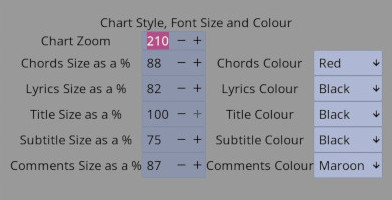
Each of the main parts of the chart page can have their font size and colour set.
The chart zoom sets the over all size. The fonts start as 16 pixels and are multiplied by the chart zoom and the individual font size to determine the final size. Rather than setting the system font size to make the Music Pager the right font size, these can be adjusted for the screen resolution so that the chart is easy to read.
It seems the best way to set these, is to start with the line types set to 100% and set the Chart Zoom to make the lyrics the right size. Then adjust the line types to suit.
The types of text can have their colours set for easy readability. It seems quite common to set the chords to red.
Previous Page || Main Page || Next Page