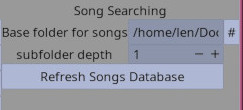
It is often preferable to search for a song by typing in a part of the song we remember. The start of a verse or chorus for example. Or one may wish to search by author or some chordpro files may have a song number in them.
However, if one has a lot of songs, it would take too much time to open each file every time we search. So music pager does one search at startup and saves the first lines, author and song number ready to use for searches.
First we need to know where to search:
The Base folder is where the song files are kept. Click on the button to open a folder selector and choose the folder with all your songs in it.
The Subfolder Depth determines how far down into sub folders below the base folder will be checked. So one can have songs divided in to folders labeled with the first letter. A single file can be opened anywhere but searches will happen in the base folder and sub folders. If the songs are all kept in one folder, set depth to 0.
The refresh button rebuilds database according to the settings above. It is also useful if new song files are added that need to be included in the search without having to restart the application.